Download Instructions
1. Start Conferendo installation
Click Run on the alert asking whether you want to download the application. Click Run again if a message asking to confirm this appears.
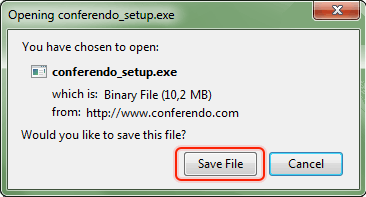
2. Follow installation instructions
Conferendo Setup Wizard will guide you through installation steps. You will have to accept Conferendo end-user agreement and select install directory.
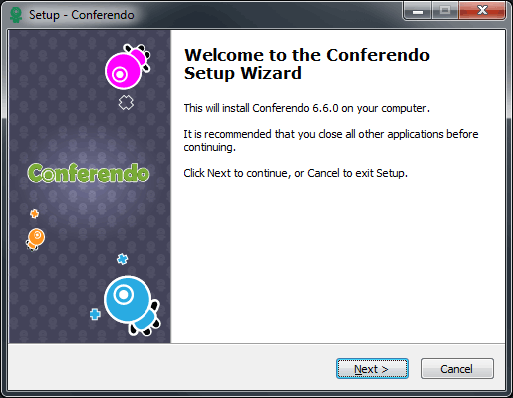
3. Launch Conferendo
Now you can start Conferendo by clicking the application icon on your desktop, Quick Launch panel or selecting it from Main Menu.

Please note!
Conferendo ID is required to use the application. If you don’t have your Conferendo ID, you can get it here OR by clicking Get your Conferendo IDin application login window.